How to Create Your Own Branding
Colors
Logo
Font
When I say branding, at it’s most basic level, this is what I am talking about.
One of the early things I like to work on with a client is what is their brand aesthetic and what do they want their brand to look & feel like.
Want to learn how to launch your business for free? Click here and read the blog I wrote on this one!
I say it all the time – consistency is king in your business.
Not just consistency in how often you are putting out content but also in what your content is discussing and what your visual content looks like.
People often hesitate around this because they think they need to hire a professional designer to create their branding for them and they aren’t ready for that investment.
There are so many free resources you can use to help you with creating your branding for free or for veryyyyy little.
What you need?
- Canva Pro
Step 1 – Do a little research
What I mean by research is – start to figure out the aesthetic you like.
Look on Pinterest.
Look at different Instagram feeds.
Start to think about the feel and vibe you want people to get from you and your brand and look for other sites and pages that speak to you.
Step 2 – Choose your brand colors
After you do a little preliminary digging, start to think about what colors represent your brand.
How do you want people to feel when they see your business and brand?
What is the vibe you are going for?
Then do a google search for the colors that feed that vibe.
Here is a little hack that I love to do with my clients.
For example, say you want to use blue and green in your color scheme.
Do a search for “Blue and Green Color Palates”.
Click on the images in Google. You will see a ton of pre-matched color palates available for to choose from.
This will tell you what colors already look good together & it will give you the color codes you can use.
Then you can take these color codes and input them into Canva, under the “Branding” Section.
Why do you do this?
Because then everything you create for your business will have the same branded colors and create a cohesion in your brand.
Step 3 – Choose your Typography or Fonts
I don’t know about you, but I am not good and mixing fonts together.
I don’t intuitive know what fonts go together.
So I love a feature that is available in Canva, where you can look at fonts that are already paired together and use them right in the app.
Another trick is to google “Fonts that go well together.”
Or if you know a font that you really like, Google fonts that go well with said font.
And then make sure you use those fonts, pretty much exclusively, in all the you are creating.
Again, this gives the look of coherence and the brand being unified, which in turn makes you look professional.
Step 4 – Create a Logo
I am going to direct you to Canva again for this.
Once you have your colors and typography figured out, you can go to Canva and create the logo you want.
Don’t get scared if you aren’t a designed.
Canva has pre-made logos you can choose and then re-design with your brand colors and typography.
Later, if you want to hire a designer to create a logo exclusively for you, go for it!
But to get you started, this is a simple and professional way to start your business on a very professional creative front.
Psssttttt…. Need help executing your plan? Growing your business? Creating your brand consistency? Creating a course? With your mindset around your business and life?
Click here and schedule a virtual coffee chat with me & we can begin to map out exactly how you will do this!
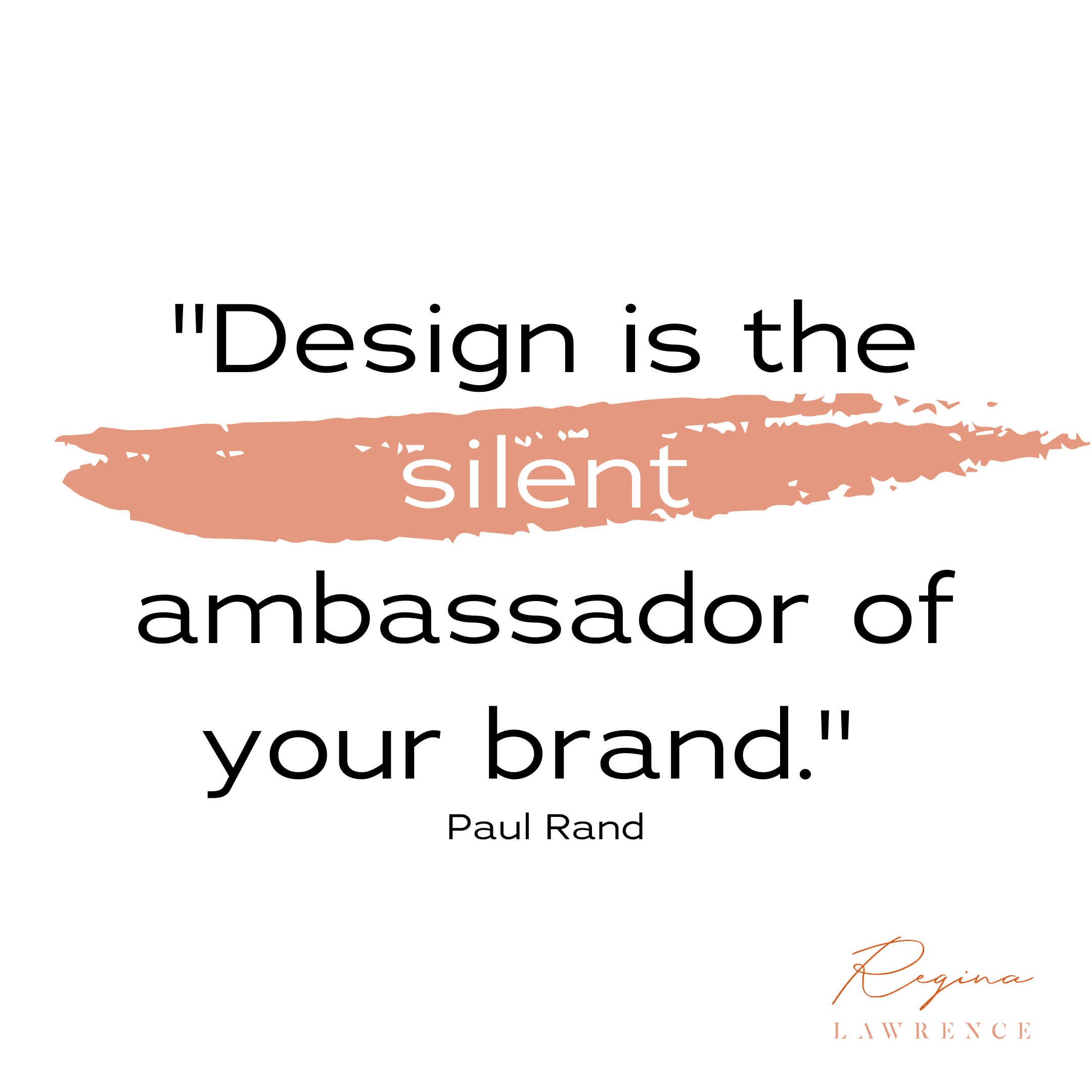
How to Create Your Own Branding
2021 Regina Lawrence | All Rights Reserved
MENU
Home
SERVICES
RESOURCES
About
Services
Contact
Blog
Podcast
Breathwork & Sound Healing
Business Strategy Deep Dive
Join the Membership
Social Media Management
Press Kit
Site design by Creative Waves Studio
The Witch Kit
Website Design By Creative Waves Studio
2021 Regina Lawerence | All Rights Reserved
MENU
Home
SERVICES
Breathwork & Sound Healing
About
Services
Contact
Business Strategy Deep Dive
Join the Membership
Social Media Management
RESOURCES
Blog
Podcast
Presskit
The Witch Kit